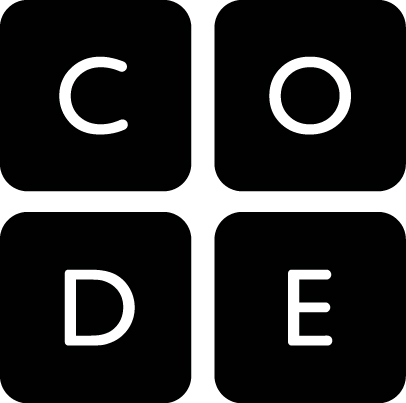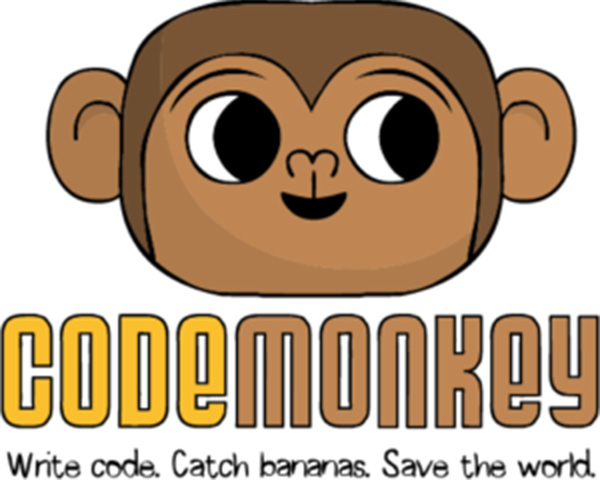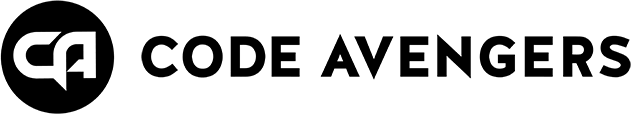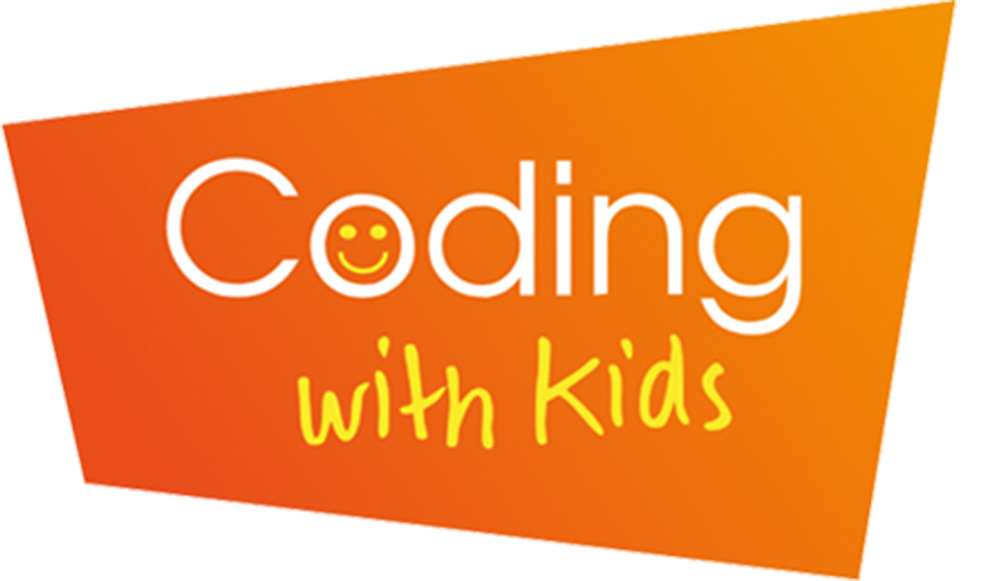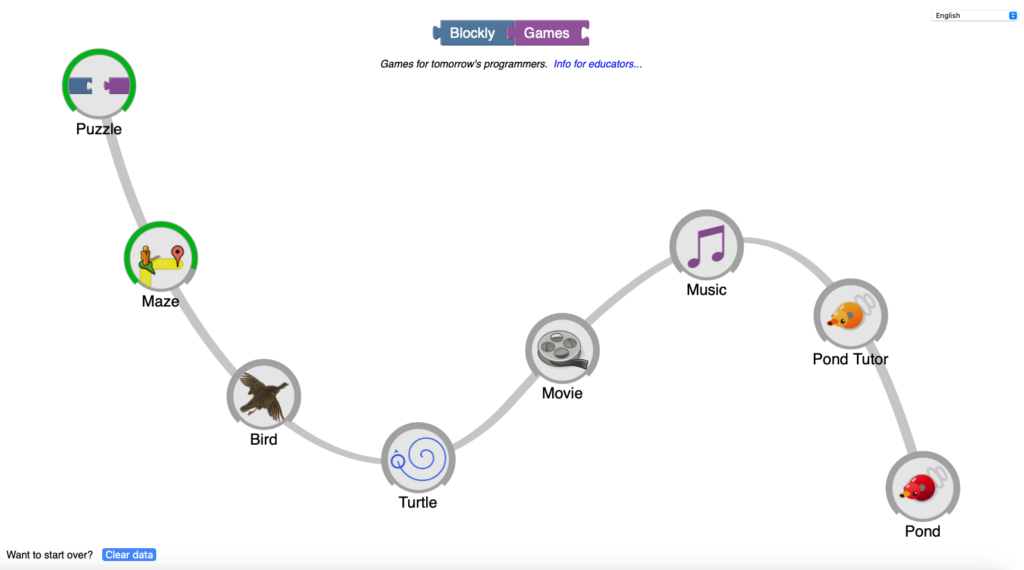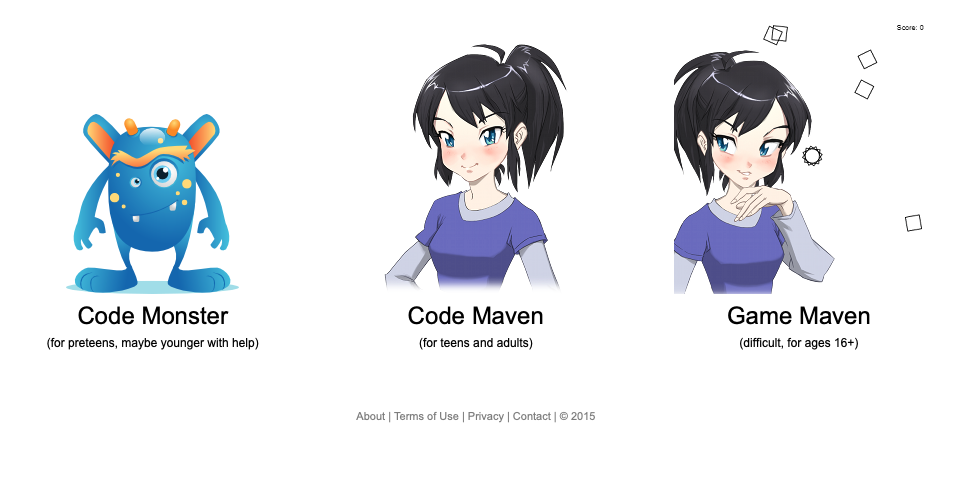We may receive commissions from purchases made through links in this post, at no additional cost to you.
We live in a digital world. While I try to limit my kids’ tech time, the truth is they will live their whole lives with technology that didn’t exist for most of my life. My kids will need a level of digital literacy I’ll never have.
The amount of technology in our everyday lives has skyrocketed. Unfortunately, the curriculum in schools changes slowly, so including digital literacy and coding is slow and insignificant, if it happens at all. It’s time to be proactive and get involved in my children’s education.
So where do I start? There are a number of learn-to-code sites, but which one is best? And even those fancy posts that say what’s best, honestly, don’t explain what the difference is between many sites. So as I approach writing this article, I’m honestly doing it with personal motives: I’m looking for what’s best for my kids (and to share with you what I learn along the way).
This article is originally from www.dadstuffsite.com
How does your child learn best?
One of the first things to figure out before you start looking into different coding programs is your child’s learning style. How does your child learn best? And I’m not talking about learning types (visual, auditory, kinesthetic, reading/writing). New research is starting to debunk those.
What I mean is, in what learning environments does your child thrive? Does your child do well with personal instruction, or do they want to jump in and figure it out themselves? Does self-paced, asynchronous learning (that is, a pre-recorded or text-based lesson, not a live interaction with a teacher) work well or do they need interaction with a person? Does 1-on-1 instruction work best or do they do better learning with a group?

My two kids are super different. My youngest is all about discovery learning. Give him basic instructions and let him figure out a task for himself. When he hits a barrier, give him a couple of tips, and he’ll move right past that challenge. A simple, asynchronous video can give him all the answers he needs to succeed.
My oldest (like myself) does not work well this way. If you give him too much freedom to create anything on his own, he gets paralyzed. He needs step-by-step instruction with application. He can learn independently with a video, but he does much better with the personal interaction of a live teacher.
So when trying to pick out the best site for your kids, the answer is, it depends. In most cases, many of these sites work well together. Use one site for instruction, then another for experimentation and creation. Your child may do better with some experimentation first, and then instruction, or vice versa.
The following list is organized by sites that focus on instruction (free, paid, and some with live instruction) and sites that serve as a playground for experimentation and practice. Find out your child’s interests, figure out how they learn, and start with one before moving to the other.
If you want to learn more about synchronous coding programs, check out Teach Kids Coding: Top 5 Programs with a Live Teacher.
This article is originally from www.dadstuffsite.com
Coding Sites for Instruction
1. Code.org (Free)
If I was a smart writer, I’d save the best free site for last. But I’m not. This is one of my favorite sites and is what my two sons (8 and 10 years old) are currently working through. The interface is easy for parents to navigate and set up for their child. Curricula are arranged by age, so simply start with your child’s age group.
The instruction has a great mix of asynchronous video teaching and hands-on application in a gradual, step-by-step way. Beginners start learning with a grab-and-drop block language (where you use blocks of code instead of typing everything) and work their way up to more complex text-based coding.
Students can work their way into learning how to create and tinker with apps, games, and digital animation. The interface is fun and uses Minecraft, Angry Birds, and other popular games. Once you work through the different course levels, you move on to creating your own projects.
Great for kids grades K-12. The program starts as young as 4 years old with a pre-reading sequence. Coding languages include Blockly, JavaScript, HTML/CSS.
2. Kahn Academy (Free)

The Kahn Academy is an awesome free resource for learning almost any school subject. Topics include math, science, computing, history, art history, economics, and more, plus test preparation (SAT, Praxis, LSAT). I really like that it includes asynchronous videos instead of just text learning.
The coding curriculum jumps right into a text-based language (JavaScript) but in a super easy-to-understand and interactive way. Lessons are interactive talk-throughs with a video explanation of a concept with the code available to see and tinker with on the spot. There’s a great balance of video instruction, application, and larger projects.
The Kahn Academy doesn’t have the flashy bells and whistles of paid learning sites, but the information is solid and the teaching is great. It lacks the gamification found on some other sites (which is by no means necessary). That said, it has an easy-to-follow, thoughtful, systematic structure to the curriculum.
This article is originally from www.dadstuffsite.com
I love that the coding sequence ends with a “Meet the Professional” section. These are interviews with professionals that work in computer science. Students learn about computer science careers from professionals in different fields.
The really cool thing to check out is “Pixar in a Box“, an in-depth look at digital animation told by the people at Pixar. It’s a fascinating and well-produced (would you expect anything less from Pixar?) course that is like a college-level digital animation 101 course. The information is less about hands-on creation and more about abstract concepts.
I find the Kahn Academy better for older kids, maybe middle school and definitely high school. Coding languages include JavaScript, HTML/CSS, and SQL.
3. Tynker (Paid)
Tynker is an excellent asynchronous tool for kids and teens. There are lots of lessons and activities to help take a beginner to advanced proficiency. Lessons are mostly text-based but include lots of application. There is great support to help your child if they’re stuck.
Kids get to follow their interests, and subjects include drawing and animation, music, storytelling, game design, Minecraft mods, and robotics (including Lego WeDo – which is about to turn into Lego SPIKE). Beginners start with block language and creating animated stories before moving on to text-based programming.
If your kids are into Minecraft, this is a great option for you. Tynker teaches you about mods, skins, and how to build your own multi-player game. What’s more, they have their own private Minecraft server. Kids can create their own Minecraft games and then play online with invited friends on a private (and safe) server.
Tynker is great for really young beginners to high school seniors. Coding languages include JavaScript, Java, Python, HTML/CSS, and data structures. They even have AP Computer Science prep (which I’m super excited about).
They offer individual and family plans. The base price averages $35 a month for a family plan and $25 a month for an individual plan. Prices vary depending on if you choose to pay for a quarterly, annual, or lifetime subscription with a better discount the longer you subscribe. When I last looked, there was an additional promotion for a discounted amount.
4. CodeCombat (Paid)
CodeCombat is a games-based environment for teaching coding. It starts with text-based coding from the beginning but with an intuitive coding engine to make it more accessible for beginners and kids.
There are a couple of options for instruction, with the basic level being a self-paced, asynchronous plan. You can upgrade to 1-on-1, 60-minute lessons that meet once or twice a week with a private instructor. You get personalized feedback, end-of-course projects, and monthly progress reports.
CodeCombat also created the CodeCombat AI League, a competitive coding e-sports league where students not only play the game but have to code it. Students join teams and compete to win prizes.
Prices start at $99 a year for the self-paced course and $219 a month for weekly private instruction. If you want to upgrade to 2 meetings a week, it’s $399 a month. This is a great site if your kids love playing computer games and is recommended for kids 7-16. Students learn Python, JavaScript, and C++.
5. CodeMonkey (Paid)
CodeMonkey is another paid coding site but works best for younger kids (elementary through middle school). Like CodeCombat, it’s a games-based learning environment but on themes more appropriate for younger kids (it’s about cute monkeys and not epic battles). Lessons are asynchronous games with text-based learning so kids move at their own pace.
Kids start by learning through block-based languages before moving on to text-based coding. Students learn to use Python and CoffeeScript (a shorter, easier variation of JavaScript).
The prices are the least of the paid sites. Individual plans cost $6 a month (1 child/1 parent), family plans are $12 a month (3 children, 1 parent), and homeschool plans are $20 a month (5 children, 2 teachers, classroom dashboard, lesson plans, and solutions to the answers).
This article is originally from www.dadstuffsite.com
6. CodeAvengers (Paid)
CodeAvengers is a New Zealand-based coding education site. They have a Junior plan for kids ages 5 to 16 and a Pro plan for 16 and older with professional training. Learning is self-paced, asynchronous, and text-based. While it lacks the bells and whistles of some of the other paid programs, they have great online support. They also have a Parent Dashboard to see your child’s progress, projects they’ve created, and concepts they’ve learned.
My favorite part of CodeAvengers is the section in the Pro plan for people interested in computer science but unsure if it’s right for them. The idea that a 17/18-year-old has to choose a career path based on zero experience is a bit crazy when you think of it (I knew absolutely nothing as an 18-year-old…).
CodeAvengers includes a special section called “I’m not sure (I’d like to try something first)” where students get to build an app, a website, and a game. If they’re still interested, they progress to the next level and take the 1-3 month courses on learning a coding language (HTML/CSS, Python, or JavaScript). They can then follow the curriculum to build a career as a web developer, software engineer, or web designer.
Prices vary depending on how often you pay. Pricing for the Junior program is 3 months (paid quarterly) for $60, 6 months (paid semi-annually) for $84, and 1 year (paid yearly) for $96. The Pro program is $29 paid monthly, $150 for 6 months, and $240 for a year.
7. CodeWizardsHQ (Paid)
CodeWizardsHQ classes are synchronous online classes, so your kids are meeting with a live instructor in a classroom setting. Classes meet once a week for 55 minutes and have up to 6 students. Practice work is given at the end of each class and takes about 1 hour to complete. Additional projects are available depending on student interest and time availability.
CodeWizardsHQ has a thorough and streamlined curriculum where students work through different wizard levels. I personally like that the end of each wizard level includes a 12-week capstone project.
They have summer and winter camps, and Roblox and Minecraft camps. Students learn Scratch, Python, HTML/CSS, JavaScript, Software Engineering, app creation, and AP Computer Science prep.
While students are able to learn much quicker and more efficiently with a live teacher, there is also a higher price. Each course is 12 weeks long and costs $447. If you take a full year, that’s four courses at $1341 a year. If your child is serious about learning to code, this is a great route to consider.
8. CoderKids (Paid)
CoderKids is another live, in-person and online, synchronous program. Instead of group classes like CodeWizardsHQ, you take private lessons with a computer science specialist. Lessons are once a week (with the option of meeting more frequently) for an hour. Because they are based north of Houston, in-person options are limited to the Houston area.
They also have options for online and in-person summer camps. Camps last 5 days and meet 3 hours a day. Topics are relevant for different ages from early elementary students who work on Scratch Jr. to more advanced students that get to work through more complex platforms. Topics include introductions to different languages (including Java, C++, Python, and Scratch), YouTube, Fortnite Creative, Minecraft modding, and Roblox. There are lots of options!
Pricing for camps is $165 and lasts a week (which is the best price I’ve seen for an online coding camp). Private lessons are $54 for an hour lesson, once a week. Subjects include coding foundations, Scratch Jr, game design in Scratch and Roblox, Minecraft modding in Java, Python, MIT App Inventor, Intro to C++, Unity Game Design, web design, and Intro to JavaScript. They cover just about any subject.
This article is originally from www.dadstuffsite.com
9. GameU (Paid)
GameU is an online, synchronous learning platform with a primary focus on learning coding to create games and robots. There are a lot of options for learning environments including small groups (limited to 3 kids per class – most other sites are 6-8 students), 1-on-1 teaching, summer camps, and an upcoming self-paced program.
What makes GameU stand out is its focus on video games and robotics. While other programs include project-based learning, GameU is focused on game and robotics creation (vs. web and app development). They go beyond programming languages and include programs on Unity (a professional game creation platform), Visual Studio (a Microsoft-based development environment you can use to write, edit, debug, and build code, and deploy apps and programs), machine learning, and AI. It gets pretty serious!
Courses typically last one to two months and cost $125-$160 per month for group classes and $275 for 1-on-1 classes. With classes this small, instructors personalize your child’s learning and lead them to the next level and subject area your child is interested in.
Languages include Python, JavaScript, C#, CSS, HLSL, C#, and students get to work with Visual Studio, Big O Notation, Unity, and Minecraft. A 6-month robotics intensive is available where students work on hands-on projects with an electronics kit.
10. Coding With Kids (Paid)
Coding with Kids began as an in-person after-school program and has now grown into a large, structured curriculum with in-person and online programs for kids 5 to 18. They offer programs at local schools, online and in-person summer camps, online group classes, and 1-on-1 classes.
Coding with Kids offers two coding curricula: the Coder’s Ladder and the Coder’s Pathway. The Coder’s Ladder is a progressive program that takes students from beginner to advanced levels. It has 10 levels, plus a “Little Coders” level for kids 5 to 7 years old. Moving up a level is similar to leveling up belts in a martial arts class. Graduating Level 10 (their top level) means mastering all fundamentals of software development.
The Coder’s Pathway is a more flexible program that allows students to explore specific coding topics. Interested in Minecraft? Start with Intro to Minecraft, move on to intermediate Minecraft Modding, and then take the advanced course on making Minecraft minigames.
Group classes are 1 hour and 15 minutes once a week with a maximum of 6 students per class. Kids can learn Scratch, Roblox, creating mobile apps, robotics, Minecraft modding, Python, web design, 3D games, web development, Java, and C#.
Prices for group classes are $225 for 8 weeks or $999 for an annual subscription. A premium option is available with credit toward camps and 6 bonus 30-minute independent meetings with the instructor. You can meet twice a week for $418 for 8 weeks or $1799 annually. The premium subscription is $2299. 1-on-1 classes are available for 50 minutes a week at $399 for 8 weeks.
After-school enrichment classes (classes outside the regular curriculum) are available for $189 for 6-week courses and $219 for 10-week courses. In-person classes are available at select locations.
Coding Sites for Creation and Exploration
The next group of coding sites is education-based but with less instruction. You can find a lot of companion books and YouTube videos, but the site itself doesn’t give direct teaching and curriculum.
These sites are great if you have a child that’s an independent discovery learner. They’re also a great supplement to some of the other sites. You can use them as extra practice or a platform for creating projects.
This article is originally from www.dadstuffsite.com
11. Scratch/Scratch Jr (Free)
Scratch (and the simpler Scratch Jr. for little kids) was created at MIT for kids to start coding without technical text-based jargon. Scratch is the original block-based coding and is free. You create code by dragging command blocks to the workspace to create a digital animation or game. No typing necessary!
There are simple instructional videos to help navigate the platform and get you started. They have a large community to share your projects and get help. What it lacks is actual teaching. For kids that are super independent and creative, that’s usually not an issue. For someone who needs help, it can be paralyzing.
Many paid and free coding platforms often start with some variation of Scratch to get kids started coding. If you need a little help creating something, consider looking online for project books or YouTube tutorials for Scratch (the official Scratch YouTube channel has a lot of specific project tutorials). This way you get the benefit of guided project creation that you can tweak and make your own.
12. Blockly.games (Free)
Blockly is a block-based language puzzle site. The site is so simple there isn’t even an “About Us” page. That also means there’s no instruction. You simply practice through simple coding exercises. When you complete each level, the JavaScript code of the program you created is revealed. But honestly, no one pays attention. Even if you did, you glance at it for 3 seconds and quickly forget it.
The main problem with Blockly is there is no help if you’re stuck. I got stuck on one of the levels in the Maze section and had no idea what to do next. I can’t image what my 10-year-old would do.
Really, Blockly is a great place to practice. Get your instruction elsewhere (like Code.org) and then come back to practice one of their puzzles.
13. Crunchzilla (Free)
Crunchzilla has three different learning options: Code Monster (for preteens), Code Maven (for teens and adults), and Game Maven (more advanced for ages 16 and up). There used to be Data Maven, but that seems to have disappeared.
Code Monster and Code Maven start at the same beginner level and work through basic JavaScript in a gradual, step-by-step progression. Instructions are super easy to follow and you get to start messing with code right away. Game Maven starts with an expectation that the user knows some basic JavaScript.
It’s super basic (there is an “about us” tab and that’s it) and easy to navigate. Users are tweaking code right away. But it is a bit out of date. And while it’s by no means bad, there are better beginner coding sites with lessons, projects, and a better interface.
This article is originally from www.dadstuffsite.com
14. MIT App Inventor (Free)
MIT App Inventor is a super cool block-based app creation tool. There are a couple of tutorials, but it’s really a simplified platform for people to create Android apps. There’s a learning curve if you don’t know anything about programming (and you won’t get much help learning how to program from the tutorials).
This is a great creation platform, just not a teaching platform. In fact, many of the other paid programs include courses on app creation using MIT App Inventor.
15. Stencyl (Free and Paid)
While MIT App Inventor is a simplified, block-based app creator, Stencyl is a simplified, block-based game creation platform. The free version allows you to publish games on the web only. The Indie plan is $99 a year and you can publish on the web and download to a desktop. The Studio plan is $199 and lets you publish to iOS, Android, the web, and desktop.
Stencyl has some tutorials for using the platform with some basic lessons. What it isn’t, is a site that teaches programming. It’s an awesome application of programming skills learned from other sites. There are tutorials from independent creators on YouTube, but nothing with a structured curriculum.
This article is originally from www.dadstuffsite.com
Which do I choose?
The ultimate question then, is which one do I choose? When I first started researching this subject, I probably would not have gone with a paid option. And I definitely wouldn’t have considered paying the money for personal instruction.
But then I think of the fact that I have both of my kids in private music lessons (something I highly recommend for everyone). I have no intention of making them professional musicians, and I fully accept they may quit. But what they learn from personalized instruction on a musical instrument is invaluable.
Is it so different for computer science? If I really believe it’s a super important subject for my kids (even if they may not do it as a career), and if the public schools are behind on teaching the subject, then maybe it is worth paying for.
That doesn’t mean jumping right in and paying a whole bunch of money for an expensive program (especially for anything before 5th grade). Start with Code.org for instruction and create on platforms like Scratch. If your child is super into it, consider taking a step forward and going with a paid site (a week-long summer camp is a great way to dip your toe). Sites like Tynker and CodeCombat are great to get them to the next level.
When 5th and 6th grade comes around (they’ll be at a level of comprehension that they can better understand more technical concepts of programming), it’s time to start reassessing. If I observe an interest and aptitude in coding, then I’m going to start trying out online synchronous teaching.
Summertime is a great opportunity to try a camp. This will give us a chance to shop around and see which program works best for my child. I’m also going to take advantage of many of the trial lessons every program has to offer.
Related Posts
If you are like me, you kept all your interlocking toy bricks from when you were a kid. And then when you had kids, they added to the collection. If you are very like me, then...
Best Beginner Model Rockets to Build and Launch with Your Kids
I loved building model rockets as a kid. I loved the whole process from building it, painting it, and of course launching it. And while life has forced me to take a break from my childhood hobby,...